




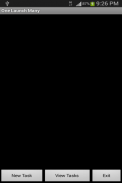


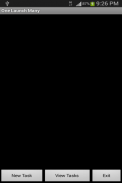

Descripción de One Launch Many Ad
For users who have a habit to launch certain default set of apps (e.g messaging,browser,email etc) every-time they screen on, this app is to serve that need.
To configure, tap New Task, enter a task description, tap Select Applications to add those apps you always want to launch them together. Check the Launch from widget checkbox. Tap Save. Tap Exit.
Then long tap Home screen -> Widgets -> One Launch Many. A widget appear and tap on it, it will auto-launch those apps you configure earlier in the main app. So every-time screen on, you just tap that widget and it will launch those configured set of apps for you automatically.
Important points to note:
- If you configure too many apps to be started, Android may refuse due to not enough memory to run all the apps. So don't overdo it.
- The sort order for each app is not mandatory. Basically it just tell the widget the order to launch the apps. Please note if you set the order, it does not mean the apps will be ready in that order. The widget will start them in order but for some apps that take a long time to initialize may appear last.
The application support English, Simplified Chinese, Traditional Chinese display.
</div> <div class="id-app-translated-desc" style="display:none">Para los usuarios que tienen la costumbre de lanzar cierto conjunto predeterminado de aplicaciones (por ejemplo, mensajería, navegador, correo electrónico, etc) cada vez que en pantalla, esta aplicación es para servir a esa necesidad.
Para configurar, pulse en Nueva tarea, escriba una descripción de la tarea, puntee en Seleccionar aplicaciones para agregar esas aplicaciones que siempre quiere poner en marcha juntos. Compruebe el lanzamiento del widget de casilla de verificación. Pulse en Guardar. Toque Salir.
Entonces larga pantalla Inicio grifo -> Widgets -> One lanzamiento Muchos. Un widget aparece y pulse sobre ella, se lanzará automáticamente esas aplicaciones se configuran previamente en la aplicación principal. Así pantalla cada vez, usted acaba de tocar ese widget y va a poner en marcha los establecidos configurado de aplicaciones de forma automática.
Puntos importantes a tener en cuenta:
- Si configura demasiadas aplicaciones que se inicien, Android puede negarse debido a que no hay memoria suficiente para ejecutar todas las aplicaciones. Así que no se exceda.
- El orden de clasificación para cada aplicación no es obligatoria. Básicamente, sólo decirle al widget para lanzar las aplicaciones. Atención: si se establece el orden, no significa que las aplicaciones estarán listos en ese orden. El widget se iniciará en orden pero para algunas aplicaciones que tardan mucho tiempo para inicializar puede aparecer pasado.
El apoyo Inglés de aplicación, Visualización simplificada chinos tradicionales.</div> <div class="show-more-end">







